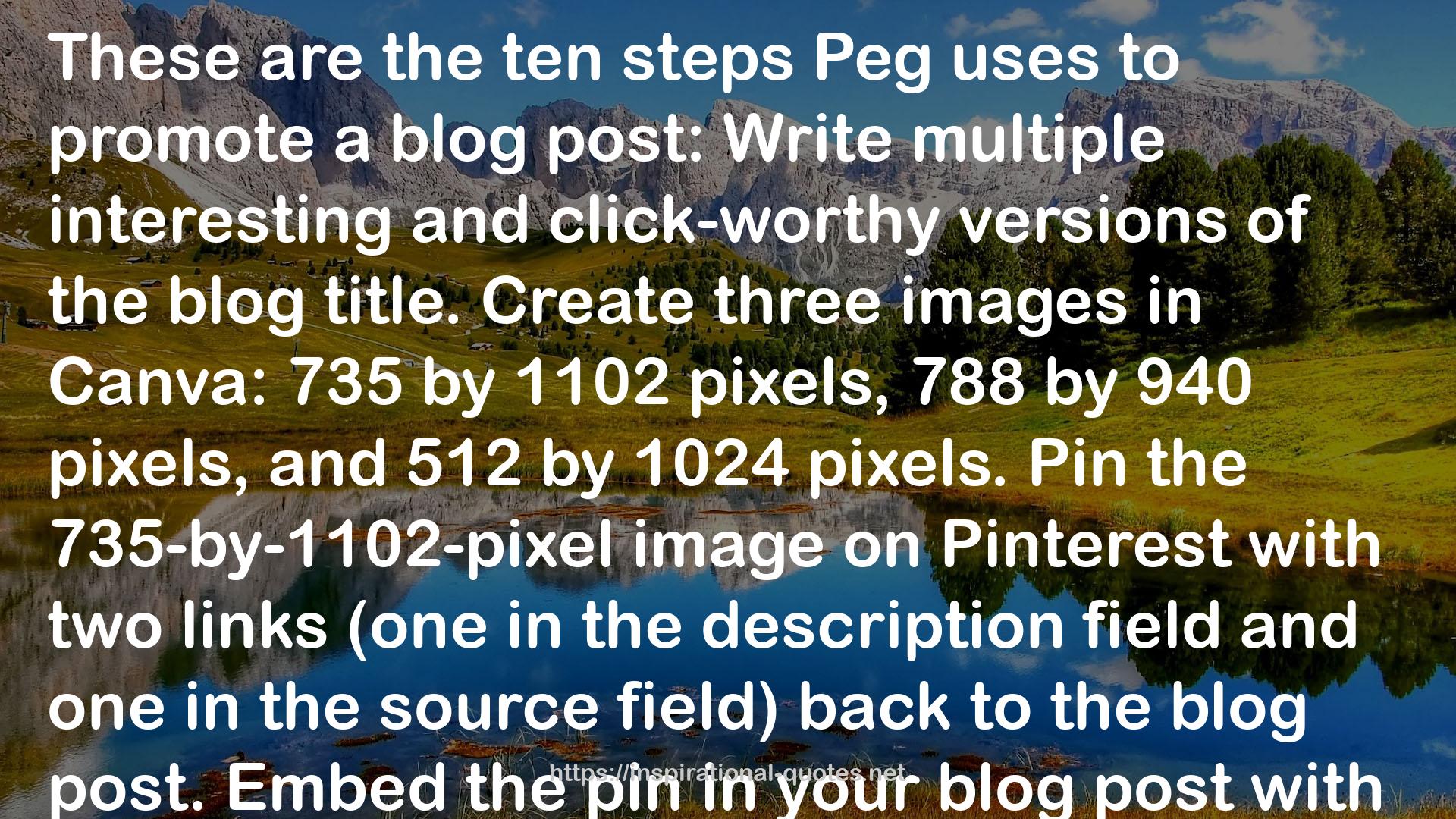" These are the ten steps Peg uses to promote a blog post: Write multiple interesting and click-worthy versions of the blog title. Create three images in Canva: 735 by 1102 pixels, 788 by 940 pixels, and 512 by 1024 pixels. Pin the 735-by-1102-pixel image on Pinterest with two links (one in the description field and one in the source field) back to the blog post. Embed the pin in your blog post with the Pinterest widget. Share the link to your post on LinkedIn with the 788-by-940-pixel image. Make sure the image name matches the title of your post, because LinkedIn shows the image name—for example, “image819809754.jpg” is awkward. Create a longer post on Google+ with the 735-by-1102-pixel image, a link to the blog, and a link to your Pinterest post. Share a short post on your Facebook profile and Page with the 788-by-940-pixel image. Add a question to start the conversation on Facebook, along with two links—one to the blog and one to the Pinterest post. Tweet the blog post with the 512-by-1024-pixel image. Schedule additional tweets with quotes from the post using the different titles. Share your article in relevant LinkedIn and Facebook groups and Google+ communities. Add relevant hashtags when you share your post so more people can find it. "
― Guy Kawasaki , The Art of Social Media: Power Tips for Power Users