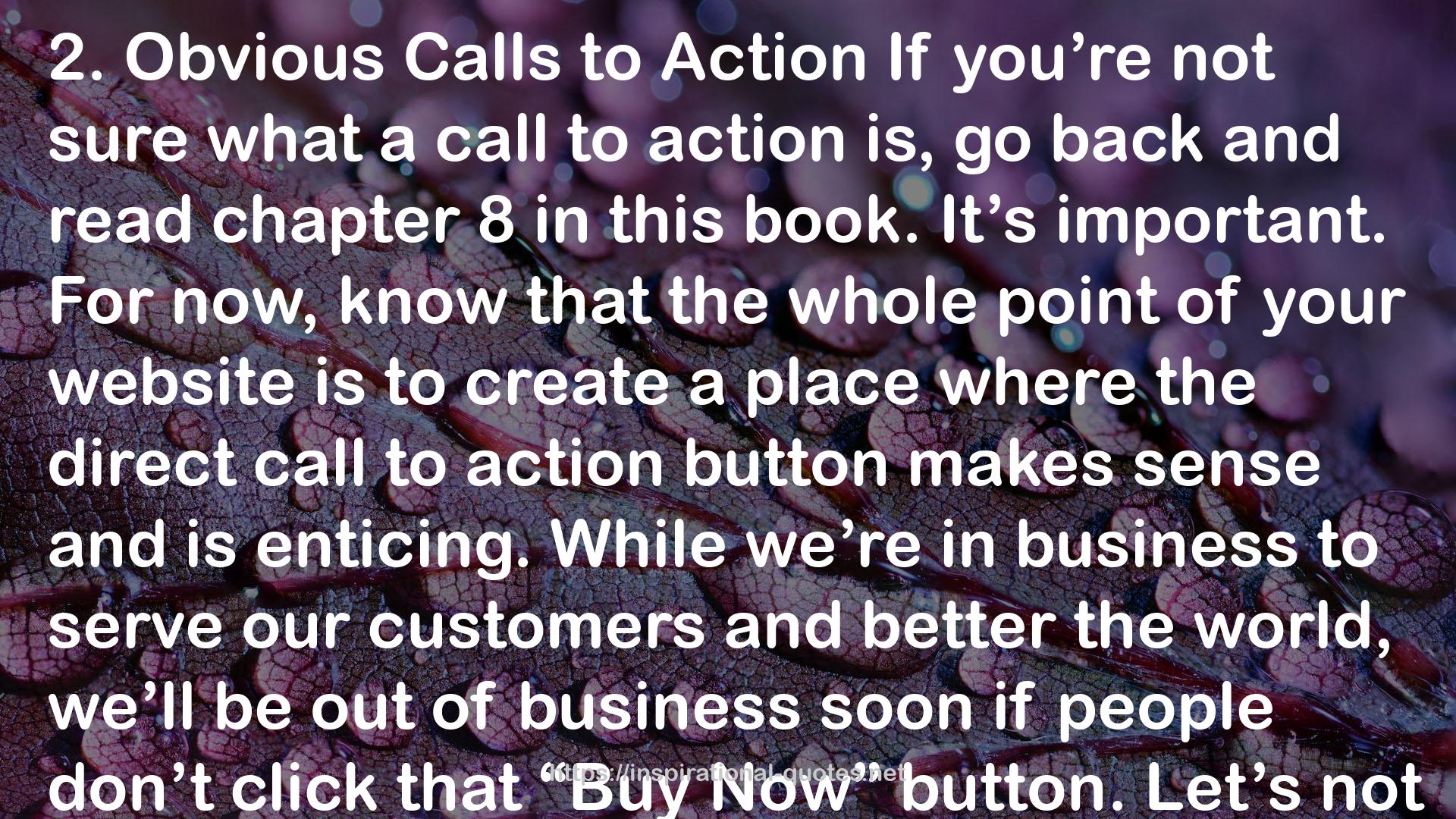" 2. Obvious Calls to Action If you’re not sure what a call to action is, go back and read chapter 8 in this book. It’s important. For now, know that the whole point of your website is to create a place where the direct call to action button makes sense and is enticing. While we’re in business to serve our customers and better the world, we’ll be out of business soon if people don’t click that “Buy Now” button. Let’s not hide it. There are two main places we want to place a direct call to action. The first is at the top right of our website and the second is in the center of the screen, above the fold. Your customer’s eye moves quickly in a Z pattern across your website, so if the top left is your logo and perhaps tagline, your top right is a “Buy Now” button, and the middle of the page is an offer followed by another “Buy Now” button, then you’ve likely gotten through all the noise in your customer’s mind and they know what role you can play in their story. For best results the “Buy Now” buttons should be a different color from any other button on the site (preferably brighter so it stands out), and both buttons should look exactly the same. I know this sounds like overkill, but remember, people don’t read websites, they scan them. You want that button to keep showing up like a recurring theme. A person has to hear something (or read something) many times before they process the information, so we want to repeat our main call to action several times. Your transitional call to action should also be obvious, but don’t let it distract from the direct call to action. I like featuring the transitional call to action in a less-bright button next to the call to action so the “Will you marry me?” and “Can we go out again?” requests are right next to each other. Remember, if you aren’t asking people to place an order, they won’t. "
― Donald Miller , Building a StoryBrand: Clarify Your Message So Customers Will Listen